Hi, a long
Posts let you share long-form, formatted content — like project plans or documentation — directly in P2. They are displayed in reverse chronological order. Comments are the main way in P2 for you and your team to reply to posts and keep the conversation going. They’re located at the bottom of each post, and are organized in threads. Learn more.
- An observation of using this P2 feedback. I had 76 “New Comments” and 27 “New Posts”. When I click New Comments, and scroll down, I clicked 3 “Read Posts”. Then I refreshed P2 homepage and I was expecting to see New Posts go down to 24. But it did not. Also, “New Comments” is now “All caught up”, so 76 went to 0? This confused me, what am I missing? I thought I had 76 comments to scroll through and I only scrolled through some. Thanks.
- A second question or request for comments, do you have suggestions for if P2 is used to document a Sales Process? If I am a beginner on a sales team, and I need to learn the Process, perhaps P2 with more experienced sales people documenting their turning points in a Sales Process, I could ramp up with actual examples, gain insight into common sales rebuttals, common custom preference. My pros and cons:
a) Sales is Chronological so it fits P2.
b) It seems overkill and Sales executives probably do not want to “document” their skill
c) Is it best to just start using P2?
d) Have any employees/teams complained about P2 taking too much time?

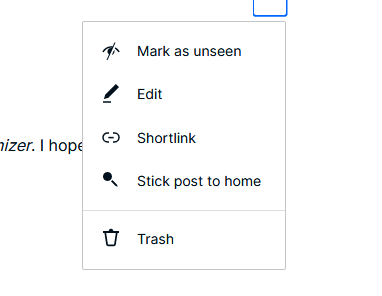
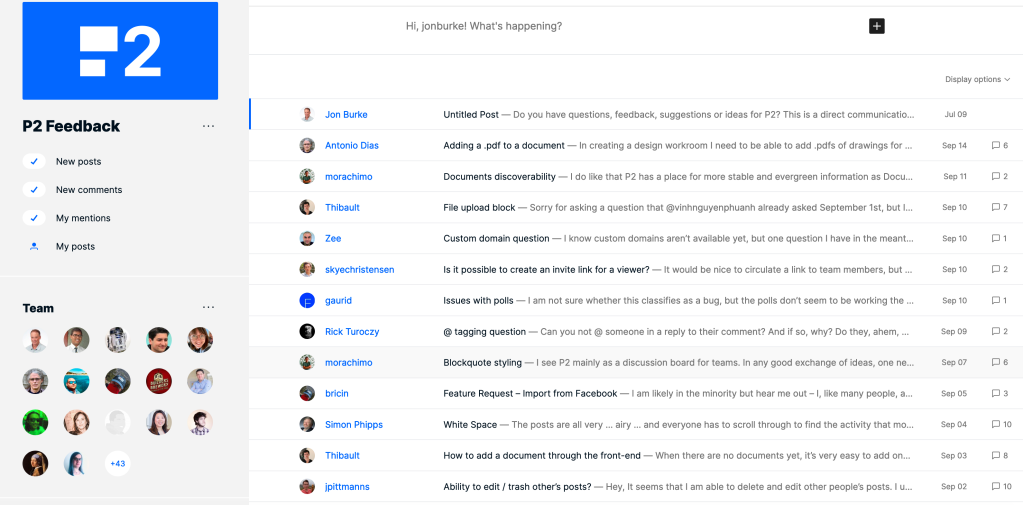
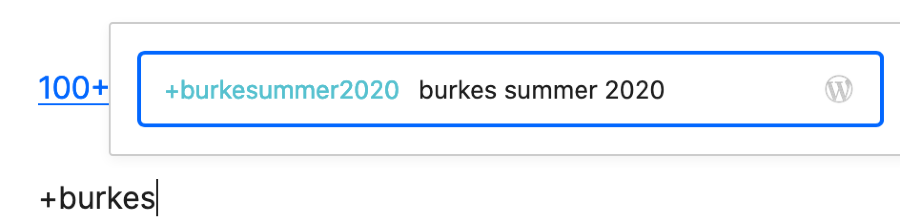

You must be logged in to post a comment.